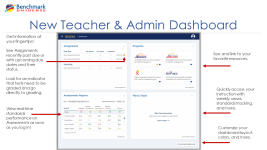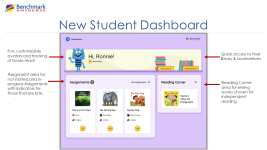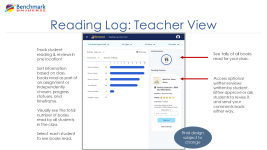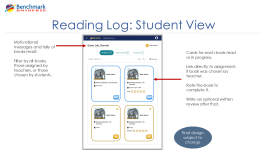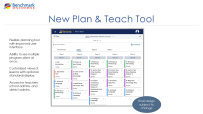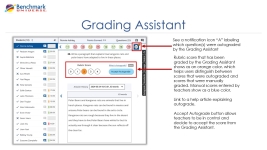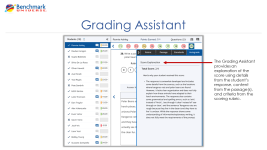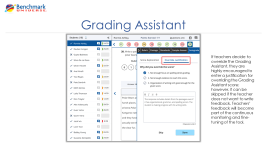Back-to-School 2024 Resources
We hope you enjoy a restful summer! We’ll focus on building features that make your life easier come back-to-school time!
Take a look at the features we’re planning for the upcoming school year. Check back over the summer for more details.
With Benchmark Education, you receive unparalleled support. Visit our brand-new Back to School site to register for live webinars, view blogs, listen to podcasts, browse curated help articles, and so much more! Please note, you will be redirected to www.benchmarkeducation.com.
Dashboard
|
Dashboard for Teachers and Administrators
|
- Opt-in for widget-based dashboard for teachers, school administrators, and district administrators.
- Gives teachers and administrators the ability to view real-time assignment and assessment data right on their dashboard.
- Allows teachers and administrators to customize their dashboard, including, but not limited to:
|
|
|
Dashboard for Students
|
- Parents will have access to the Parent Letter articles from the BU Help page right from the student dashboard!
- Students will have fun, customizable avatars right on their BU dashboard.
- Students will have Assignments and Reading Corner areas to track work and books read.
- Assignments:
-
Reading Corner:
- Shows students which books have been chosen for independent reading.
|
|
General
|
|
- A new, streamlined header will be seen throughout the platform.
- Teachers and administrators will have access to a new, categorized menu to seamlessly switch applications throughout Benchmark Universe.
|
|
Reading Log/Book Reviews
|
Teacher View
|
- Teachers can track student reading and reviews in one location!
- Allows teachers to sort information based on class, books read as part of an assignment or independently chosen, progress statuses, and timeframe.
- Teachers can access optional reviews written by students, either approve or ask students to revise their reviews, and send their comments back to the student.
- Teachers will have the ability to see a tally of all books read for their entire class.
|
|
|
Student View
|
- Students will see motivational messages and a tally of books read right in their Reading Log!
- Allows students to filter by all books, those assigned by teachers, or those chosen by students.
- Gives students the ability to see books that have been read and in progress. Students can also rate their books and write an optional review, as needed.
|
|
Report Downloads
|
Standards Selector
|
- School and District Administrators can custom select the standards for CSV downloads at both the school and district levels. Administrators will see a modal that lets them choose specific standards to include in the CSV download. Administrators can also view standard descriptions and opt to select individual standards from a particular Strand or all the standards in the Strand.
|
|
|
Custom Test Selection
|
- The custom test selection feature enables Administrators to include specific tests in their CSV downloads. School and District Administrators can choose which tests to incorporate using the Universal Selector Test tab, ensuring that the generated CSV downloads contains only the data for the required tests. Administrators can select custom Test Type(s) and/or Test(s) to be included in the CSV file download.
|
|
New Plan & Teach Tool

|
Access to this feature is determined by your district and/or school’s subscriptions.
|
Grading Assistant Autograde (Beta Version)
|
eAssessments
|
- The Grading Assistant is a time-saver for teachers!
- The Grading Assistant tool automatically scores students’ written responses for short-answer and extended writing prompts.
- Teachers can review the score explanation from the Grading Assistant.
- Teachers stay in control by having the ability to override the Grading Assistant score, as they see fit.
- Administrators receive timely assessment results on student, class, school, and district performance on writing standards, so they can make informed district decisions on funding, support, and resources.
|
|

|
The beta version of the Grading Assistant autograde tool is available for Benchmark Advance ©2022 National for grades 1-6.
|